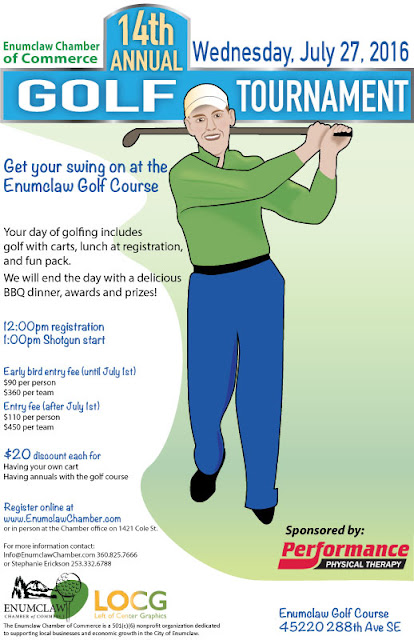I believe the hardest part of being a freelancer is
marketing oneself. I know I would rather be concentrating on the creative work,
designing dynamic and engaging websites, brochures, business cards, and posters
for clients. But in order to do the work for clients you have to get clients
and that means selling yourself.
I asked my contacts on LinkedIn for tips that would help
freelance designers. Feedback came from recruiters, fellow graphic designers,
design firms, and marketing experts.
The tips and suggestions given I’ve broken down into three
categories.
Branding/Identity/Message
Networking
Services
Branding/Identity/Message
This would be whom you are and what you offer that others
don’t. It’s how you present yourself to the world online and in person. Some
people call it “your story”.
Sammie Watson (Aesthetic Designs of Cherry Creek) talked
about utilizing your background. “I
would say marketing yourself comes down to knowing your own strengths and
weaknesses, your past experiences that made you who you are, and knowing how to
shine all of this in a positive light that appeals to those you are marketing
to.” She goes on to say that in order to target your audience you need to listen
and know what they want; you need to be able to relate to them.
Kimberly Myers (CWDP, Outreach & Resource Specialist at
WorkSource Pierce) said “Have a consistent and focused message… Everything you
put out there about yourself has to agree with that message.”
What my sources stressed was decide to whom you are
marketing, understand what skills, experience, and training meet your audience’s
needs, and craft a consistent message.
·
Know yourself
·
Know your audience
·
Provide value to your audience
·
Be consistent in your message
Networking
Networking involves building business relationships whether
in person or online. These relationships are professional business connections
and in establishing them you can also establish your reputation. Focus on what
you can do for their business and be willing to refer them to others.
Networking with your targeted clientele is a little
different than networking with people in your industry. The former allows you to
learn about their business (this would be part of the research in understanding
your client’s needs) and present yourself as a reliable and talented commercial
artist. Again, the focus should be on what you can do for them. The latter
provides opportunities of knowledge sharing and connecting with people that can
assist with your projects.
Bill Kaufmann, MBA, recommended rotary clubs and chambers
of commerce for connecting with other businesses.
Conferences within your own industry and your targeted
audience can also provide contacts, information, and resources.
Marcus M (graphic designer, Lenz Do This Studio) said he
networks with random people. In other words, talking to people throughout your
day. He also said that most of his work has been obtained via word of mouth.
This has been my experience, which highlights the importance of networking.
Find social media sites that are business centered. LinkedIn
is a good example. Participate in online groups within your industry and your
targeted audience and share your expertise. Getting involved in discussions,
answering questions, offering help, and asking questions increases your
visibility.
Rusty George (Rusty George Creative) advised becoming a
thought leader. “... become a
thought leader in one area and write about it so that clients will come to you
about and pay you for what you know (expertise) instead of what you do (being a
vendor). The more respect they have for you the more you make.”
Writing a blog can help in becoming a thought leader online. What can be
effective is posting regularly and sharing those posts across your various
social media outlets.
Services
What can you offer your client? What services can you
provide that will help their business?
Marcus M (graphic designer, Lenz Do This Studio), recommended
finding a niche. “Focus on one thing and then branch out.” He had started with
tattoos and piercings, then expanded to photography for realtors and later
added promotional videos.
He suggested canvassing. Use the good old fashion legwork of
going from door to door and talking to business owners. What he did was look at
their businesses, recreate their signage, logo’s, or branding and presented
them as samples of what he can do for them.
In Conclusion
It takes a lot of effort to
build your business as a freelancer but the results are rewarding. I hope the
tips I’ve shared here are useful.